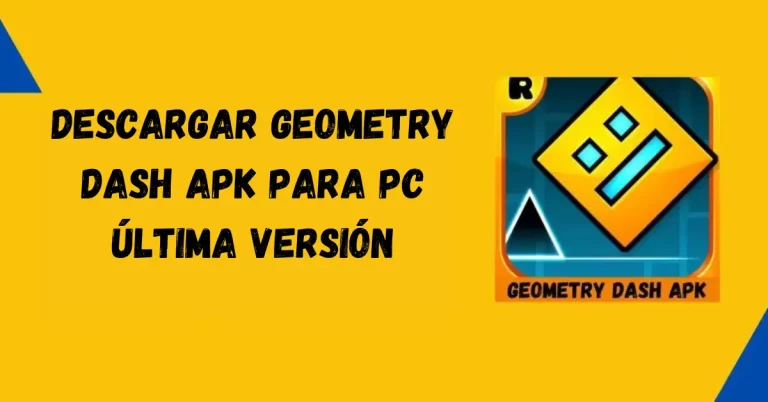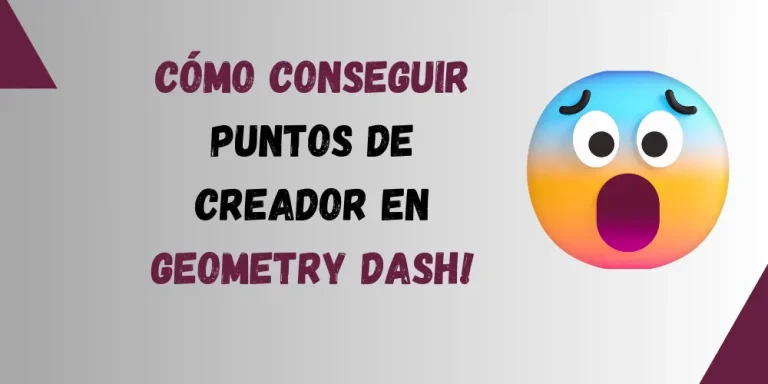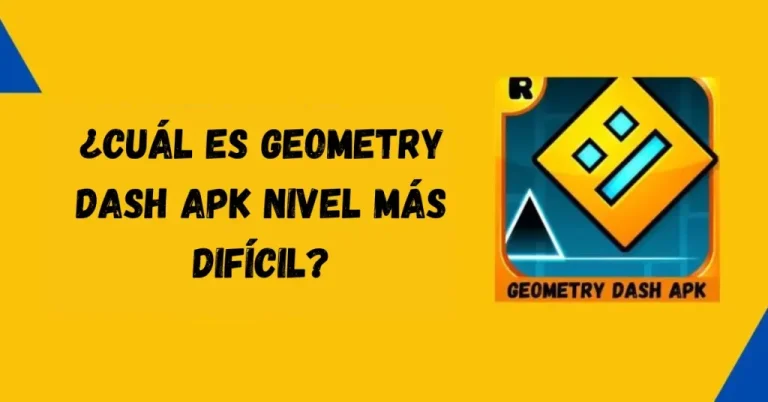How to make a Geometry Dash level: The ultimate creator’s guide!
Geometry Dash 2.2 APK is not just about playing levels, you have to create them too! This rhythm-based platformer has taken the gaming world by storm, challenging players to traverse obstacle-filled courses. But the real magic happens when you step into the shoes of a level creator.
Why is user-generated content so important? It’s the heart and soul of Geometry Dash. Without creative players like you, we wouldn’t have millions of unique levels to explore. Your creations keep the game fresh, exciting and constantly evolving.
In this guide, we’ll walk you through the entire process of creating your own Geometry Dash level. From the basics to more advanced techniques. By the end, you’ll have the skills to bring your wildest Geometry Dash dreams to life!

First steps with the level editor
Are you ready to dive in? Let’s get you acquainted with the Level Editor: your new best friend. To access the Level Editor, simply fire up Geometry Dash PC and click the “Create” button. Boom, you’re in the creator‘s playground.
The interface may seem overwhelming at first, but don’t worry. You have a toolbar at the top, build options on the right, and a large grid where your level will come to life.
The basic tools are:
Navigating the editor is very easy. Use the mouse to scroll and the scroll wheel to zoom in and out. Pro tip: Use the “WASD” keys to navigate quickly, as in many of the best arcade games.
Plan your level
Before you start placing objects willy-nilly, take a moment to plan your level.

Choosing a theme or concept is crucial. Maybe you want to create a space adventure or an underwater odyssey? The theme will guide your design decisions.
Next, decide on the difficulty – do you want a relaxing journey or a Geometry Dash Bloodbath? Remember that balancing difficulty is key to creating fun levels.
It’s also important to determine the length of the level – short and sweet, or long and epic? Keep in mind the attention span of your players.
Finally, select the right music. The right song can make or break your level. Choose something that fits your theme and rhythm. Explore if you need WiFi for Geometry Dash to access the entire music library.
Basic principles of level design
Now, let’s get into the nitty-gritty of level design.
Understanding the grid system is crucial. Each square in the grid represents a block in your level. Use this to your advantage for accurate placement.
Start with basic shapes and objects. Squares, triangles and circles are your building blocks. Combine them creatively to form unique structures.
Creating platforms and obstacles is where the fun begins. Remember, getting better at Geometry Dash often involves mastering these elements in your own levels.
Don’t forget to implement portals and speed changes. These add variety and challenge to your level. As in Geometry Dash vs Temple Run, the changes of pace keep players on their toes!
Advanced design techniques
Ready to level up? Let’s explore some advanced techniques:
Decorate your level
Now comes the fun part: making your level look amazing!
Use blocks and decorative objects to add personality to your level. But remember, Geometry Dash vs Fruit Ninja – although both games are colorful, in Geometry Dash, the decorations shouldn’t interfere with the gameplay.

Creating ambience with effects can make your level stand out. Experiment with glow, pulse and fade effects to add an extra touch of pizzazz.
The balance between decoration and gameplay is crucial. Your level should look good, but not at the expense of smooth gameplay. Always test the game after adding decorations.
For visually appealing designs, keep color theory and symmetry in mind. And don’t be afraid to look at more difficult Geometry Dash levels for inspiration: they often have stunning designs!
Remember that creating a great level is an art. It takes practice, but with these tips and your creativity, you’re well on your way to becoming a master of Geometry Dash level design!
Music synchronization
In Geometry Dash, rhythm isn’t just important, it’s everything! A well-timed level can make players feel like they are dancing through obstacles.
Techniques to synchronize the level elements with the music:
The audio track marker is your best friend. It shows you exactly where the beats fall, making it easy to precisely place obstacles and triggers.
Creating satisfying beat drops is an art in itself. Create tension before the drop, then unleash a barrage of synchronized obstacles – it’s like creating your own Geometry Dash vs. Friday Night Funkin moment!
Game mechanics
Balancing difficulty and fairness is crucial. Your level should be challenging, but not impossible. Remember, even the most difficult Geometry Dash level is still beatable!
Creating engaging interactions with players keeps the level exciting. Mix up obstacle types and patterns to keep players on their toes.
Use different game modes effectively. Don’t limit yourself to cube mode: add boat, ball or wave sections for variety – it’s like having Geometry Dash vs Minecraft in the same level!
Designing unique challenges makes your level stand out. Think outside the box – maybe create a maze section or memory game within your level.
Playtesting and improvement
The importance of thorough testing cannot be overemphasized. Play your level several times, in different moods, to detect all potential problems.
Techniques for effective playtesting:
Collecting and implementing feedback is crucial. Share your level with your friends or with the Geometry Dash community. Their input can be invaluable.
The iterative design process is your path to perfection. Make changes, test, collect feedback, and iterate – that’s how you’ll create levels worthy of the Geometry Dash Wiki!
Optimize the performance of the levels
Managing the number of objects is crucial for smooth gameplay. Too many objects can cause lag, especially on mobile devices.
Reduce lag in complex sections:
It is important to ensure smooth gameplay on all devices. Remember that not everyone has a high-end device. Test your level on different platforms if possible.
Common mistakes to avoid
Overuse of certain elements can make your level feel repetitive. Mix things up! Variety is the spice of Geometry Dash.
Unfair or frustrating layouts will drive players away. Avoid off-screen obstacles or ridiculously tight timing – Explore Geometry Dash vs. impossible to choose best game for you.
Neglecting visual clarity is a big no-no. Players should always be able to distinguish between decorative elements and real obstacles.
Ignoring player feedback is a missed opportunity. The Geometry Dash community is full of experienced players and creators. Their input can help you improve drastically.
Finding inspiration
Studying popular levels can teach you a lot. Pay attention to their design choices, timing and flow. But remember that imitation is the sincerest form of flattery, until you make it your own!
Participating in maker challenges can take your skills to the next level. They usually have specific themes or constraints that force you to think creatively.
Exploring different styles and themes keeps things fresh – why not try creating a level inspired by Geometry Dash vs. osu! Mixing gameplay styles can lead to unique creations.
Developing your own style takes time, but it’s worth it. Experiment with different design elements, color combinations and game mechanics – who knows? You may create the next big trend in Geometry Dash level design.
Remember, the key to good level design is practice and creativity. Keep at it, and soon you’ll be creating levels that players can’t stop talking about!
Advanced creation techniques
Ready to push your skills to the limit? Let’s dive into some advanced techniques!
Creating custom art with the editor is like being a pixel artist in Geometry Dash vs Minecraft. Use small blocks to “draw” unique designs or logos.
Implementing narrative elements can make your level truly memorable. Use text blocks, custom backgrounds and clever obstacle placement to tell a story as players progress.
Experimental game mechanics keep things fresh. Try creating puzzle elements, parkour sections or even mini-games within your level – it’s like adding a touch of Geometry Dash vs Pocket Champs to your creation!
The real innovation is in pushing the boundaries of the editor. Experiment with combinations of triggers, overlay techniques and optical illusions to create effects that will make players say “How did they do that?”.
Preparation for loading
Before hitting the upload button, let’s make sure everything is perfect.
Final checks before submission:
Creating a compelling level description is crucial. Highlight what makes your level unique – is it Geometry Dash Bloodbath or a relaxing visual journey? Let players know what to expect.
Choosing the right labels helps them discover your level. Be honest and accurate: don’t label your easy level as “Extreme Demon”!
If you want a detailed walkthrough of the upload process, check out our guide on how to get creator points in Geometry Dash. It will walk you through every step of sharing your masterpiece with the world.
Create a community of creators
Creating levels is fun, but being part of a community makes it even better! Sharing your levels on forums and social networks can help you get noticed. Don’t be shy: show off your hard work!
Collaborating with other creators can yield amazing results. It’s like creating your own Geometry Dash Wiki of shared knowledge and skills.
Participating in level contests pushes you to improve and can earn you recognition. Who knows? You might even win a Geometry Dash master emblem.
Giving and receiving constructive feedback is crucial to growth. Be open to criticism and always strive to improve. Remember that even the creators of the most difficult Geometry Dash levels started somewhere.
Conclusion
Congratulations!!! You are now equipped with the knowledge to create amazing Geometry Dash levels. Let’s recap the key points:
Now is the time to put your skills to the test. Don’t be afraid to experiment and make mistakes – that’s how you’ll improve!
Stay tuned for future guides on advanced decoration techniques and creating a series of interconnected levels – who knows, you might just create the next trending Geometry Dash vs Temple Run level !